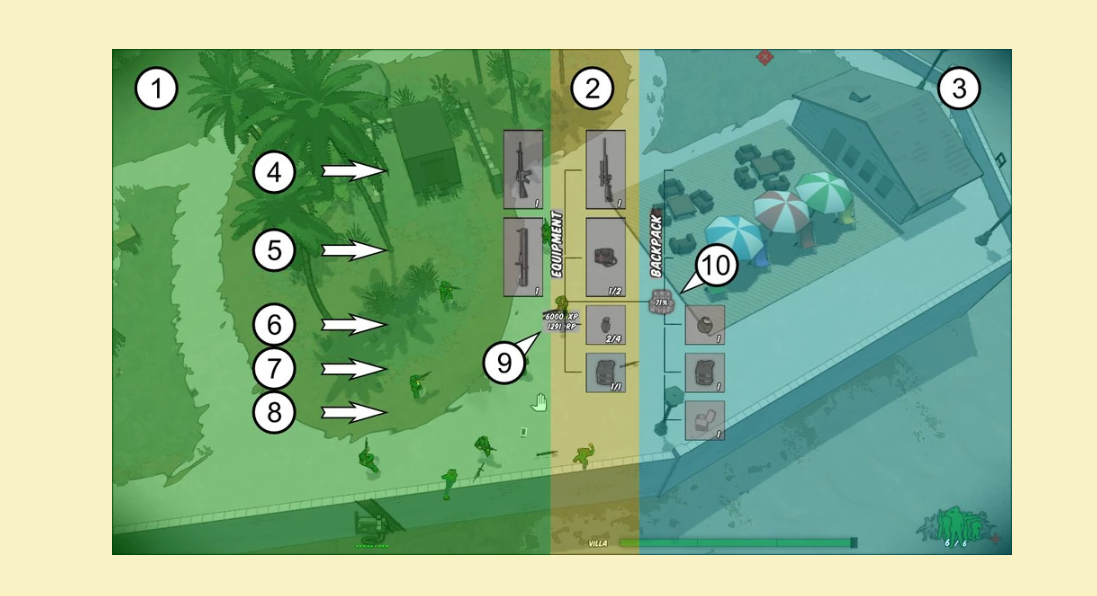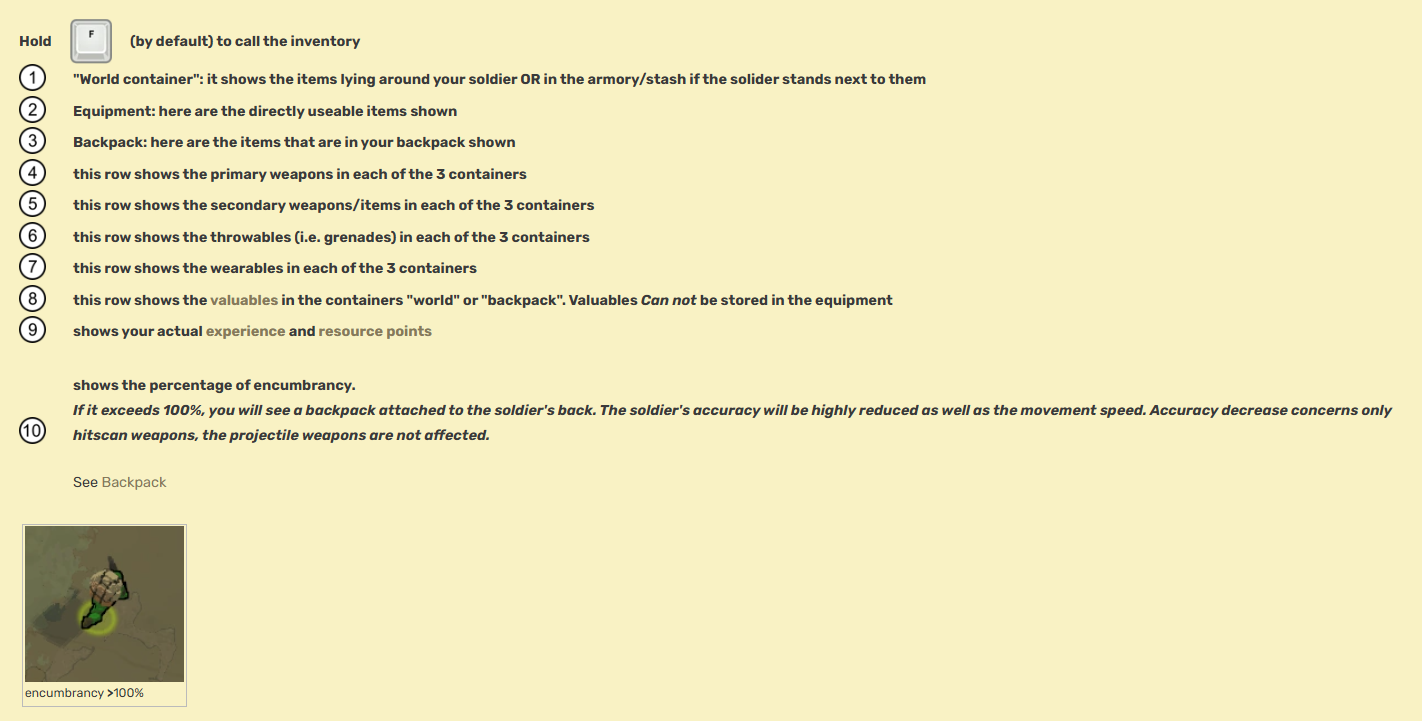Inventory
When you access the inventory, you will see a tree-like window centered on your soldier. It mainly consists of 3 containers, which have been highlighted in 3 different colors to make it easier to visualize.
To interact within the containers you can either drag & drop items from a container to another or press the mouse buttons.
LMB and the item will be equipped, no matter if it is in the world container or backpack.
RMB on an object which is in your equipment into the backpack, RMB on an object which is in your backpack will move it into the world container (e.g. on the ground, stash or armory in case you are interacting with those).
Holding Ctrl allows you to move a single item in/out of a stack.