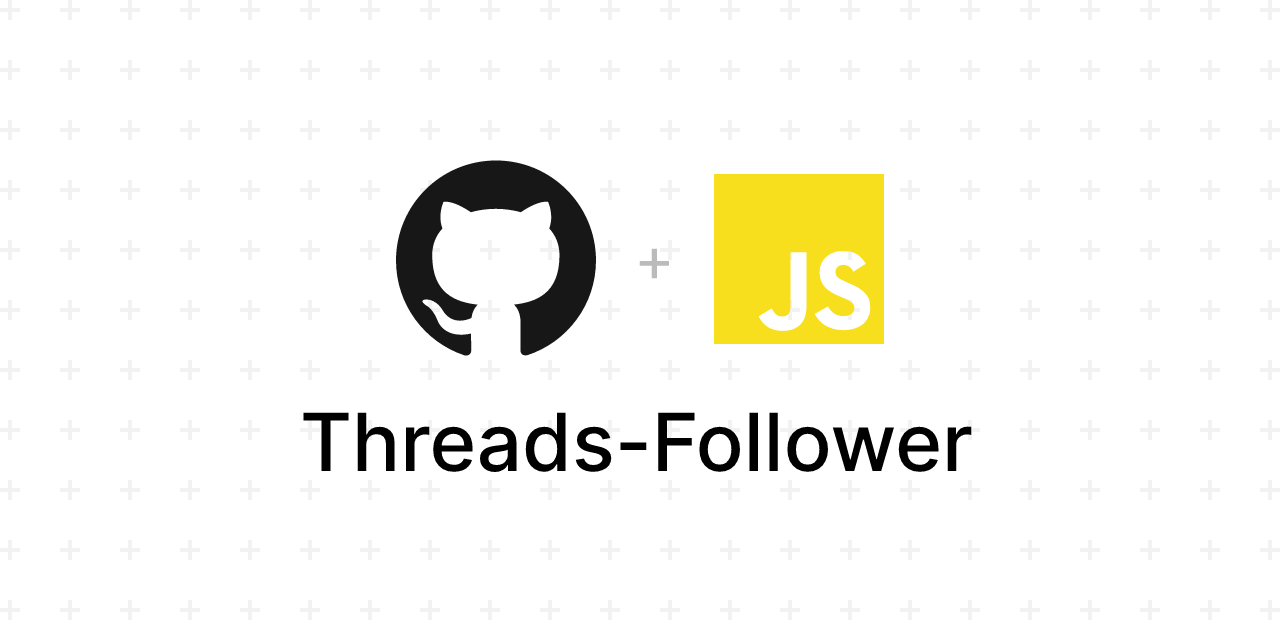Threads-Follow-Back-Tracker
Threads-Follow-Back-Tracker
This method utilizes Instagram’s “Download Your Data” feature to retrieve a list of your followers and following. By comparing the two lists, you can identify those who no longer follow you back.This tool only requires a JSON file and does not require any authorization or authentication.
This version primarily adds image functionality( Other features will be added in the future ).
If you want to quickly obtain a list of people who don’t follow you, please go here.
Require
Visual studio code
Node.js
Features
- Optimize website interface
- See who’s not following me back on Threads
- Add a timeline to show how long a user has been following someone
Preparation
Navigate to the Account Management Center and Locate Your Information and Privacy Page
Click Download information > partail Information > Threads (only) > data range : all the time > Format select json
Process Downloaded Data
Once you receive the download completion email, click the link to download the ZIP file.
Extract the ZIP file and locate the followers.json and following.json files.
Next, please go to the Website and upload your JSON file. You can then download your JSON data by checking the box.
Then, you will get a file named filteredFollowingValues.json (Please keep it on hold for now. We will use it later.).
Okay, we’re all set. Let’s start!
Usage
- Download this repository. or use
git clone https://github.com/Xiang511/Threads-Follower.git - Place the filteredFollowingValues.json file into the folder.
(Without this data, it will not work.) - Your file tree will grow to look like this.
npm i threads-follower"start": "node FetchAllUserPicture.js"(Don’t forget to check the location of your chrome.exe. Line:29)The program will then gradually crawl images of people who don’t follow you. (This may take some time.)
Then, you will get a file named
AppData.json(Please keep it on hold for now. We will use it later.)Start your web server (I personally prefer FiveServer) and access the 測試網站 and upload the AppData.json file.
Done
DEMO
NPM Link
Project Link
Data Privacy Policy
This website does not retain any relevant information, it only offers search capabilities.
License
This project is published under Apache-2.0 license